An Article appeared in the Summer 2011 USAA Magazine addressing Guarding Against Cyber Attacks. I hope this information will be useful to my readers!
25,000 complaints. That’s the number the FBI-affiliated internet Crime Complaint Center registers each
month. Whether it’s identity theft, financial fraud or outright scams, we are all potential victims. So what can you do? Gary McAlum, USAA’s chief security officer,
offers five tips.
1. BUILD A WALL – The holy trinity of
computer security is a firewall, anti-malware software and automatic
updates. Chances are you have all of
these installed on your machine. Modern
computers and routers have firewalls built in, and you can download an
anti-malware program online, but whichever one you choose, be sure to keep it
up-to-date. (USAA offers a discount for
the McAfee®
security suite, and numerous free options are available, but beware of
“look-alike” programs that can actually harm your computer.) Finally, keep all your applications and your
operating system secure by installing updates.
Windows users: The built-in Windows®
Update system will notify you when updates, many of them critical for security
purposes, become available.
Mac users: Apple® automatically sends system
updates. Generally it is safe to accept
these.
Wireless
users: USAA’s Tom Shaw, vice
president of fraud and anti-money laundering, strongly advises that you use the
highest encryption available on your router, and be sure to change the router’s
default username and password, both of which are often “admin” on major router
brands.
2. G3T COMPLIC@TED – Whenever money is involved toughen up. Don’t use simple passwords on financial
accounts: If a hacker gets your email
password, what’s the next stop? Your
bank. McAlum’s rule: “No simple words, or anything like your last
name or a pet’s name. Use numbers and
special characters and change passwords every six months.”
3. BE RECOGNIZED – A new breed of website security adds an extra layer of
protection beyond usernames and passwords by registering your computer’s unique
thumbprint when you first log in.
Why? The website is more confident
it’s you doing the driving. If the site
detects a computer you don’t normally use, expect extra questions to prove your
identity.
4. BE ALERT! – Most credit card issuers, including
USAA, let you set parameters so your provider can send you a text message or
email if a large charge hits your card, says McAlum. An alert notifies you immediately about a
suspicious transaction so you can respond accordingly—by canceling the card, if
necessary.
5. BE SUSPICIOUS – This last tip is the easiest one to follow because it requires
little effort. Offering too much
information about yourself is how most people get scammed. “Some emails look like they’re from USAA or
another financial institution and will try to trick you into revealing your
credit card number or password,” says McAlum.
Even if an email or a phone call appears to be legit, be suspicious. Adds Shaw, “USAA will never ask for your
personal account information via email, text message or phone.”